Adding and indexing sample documents
-
Click on the "Manage Documents" button located in the top-right section of the document view area.
-
In the "Manage Document Variants" dialog that appears, click on the "Upload New File" button (with the plus icon).
-
Select the document you wish to upload from your computer's file system when prompted.
-
Wait for the document to be uploaded and processed. Once complete, it will appear in the "Uploaded files" section.
-
The document will be available for analysis, extraction, and other document processing features within Unstract.
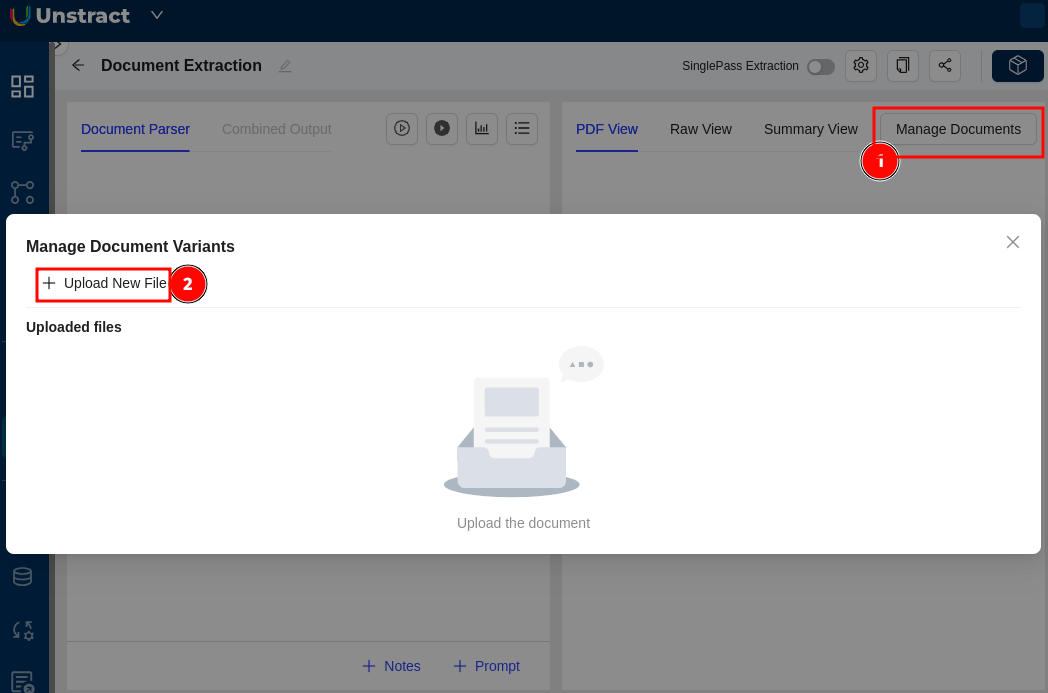
After Upload
- After uploading the document,do the indexing(Click Reload button under
Actions) as shown below
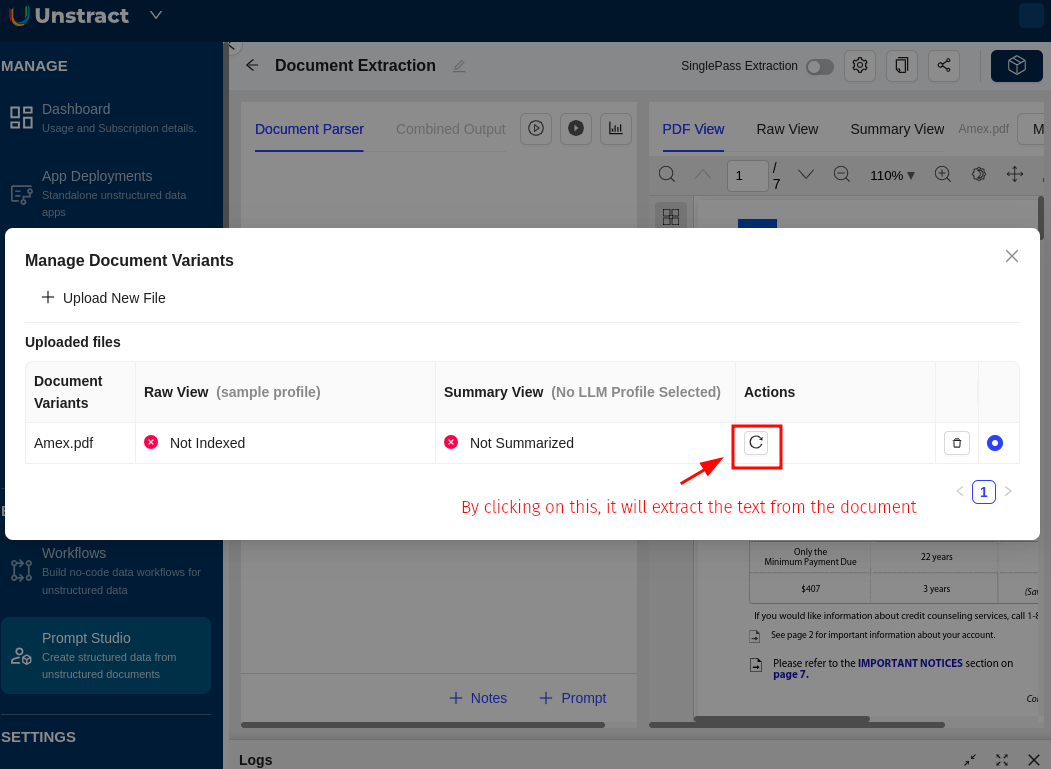
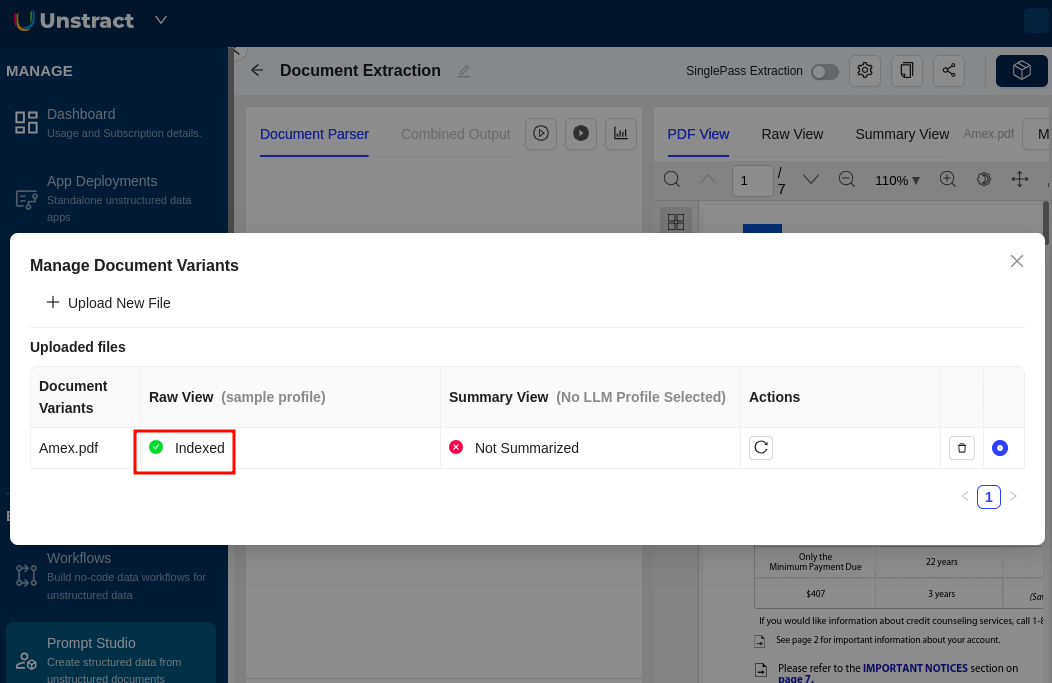
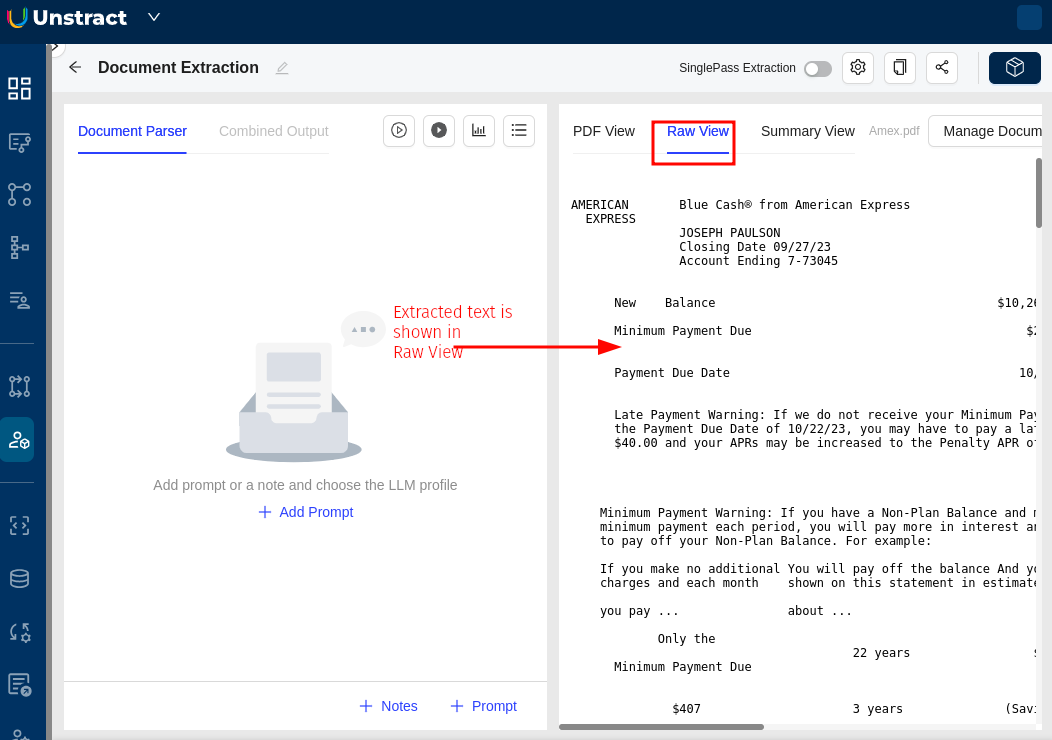
- For multiple uploaded documents, you can manage and switch between them through the same Manage Documents interface.