Exporting a Prompt Studio project
Once a Prompt Studio project is able to extract the intended information well for a given set of documents, it can be exported and used in various types of Workflows.
Export Options
When you click the Export button in Prompt Studio, you'll see three available options:
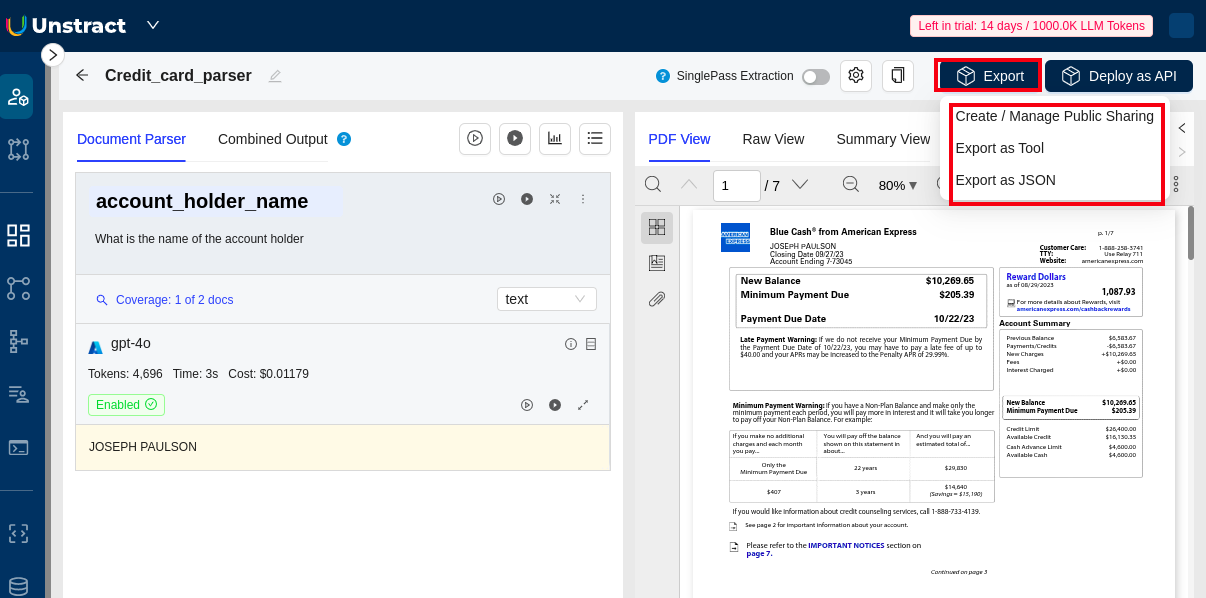
1. Export as Tool
Export your project as a reusable tool that can be integrated into Workflow Studio. This option allows you to:
- Build Task Pipelines that can pick up documents from network/cloud file systems or object stores, structure them, and push the structured results into cloud file systems
- Build Unstructured data ETL Pipelines that can pick up documents from network/cloud file systems or object stores, structure them, and push the structured results into a data warehouse or database
The exported tool becomes available in Workflow Studio, where you can create comprehensive workflows and deploy them as APIs.
Export Process:
- Export via the "Export" button in Prompt Studio
- System shows confirmation: "Custom tool exported successfully"
- Creates a "Parser Tool" in Unstract
- Tool becomes available in Workflow Studio for creating API/ETL and TASK workflows
2. Export as JSON
Export your project configuration as a JSON file that can be easily shared and imported. This option is perfect for:
- Sharing projects with team members or other users
- Backup and version control of your project configurations
- Template creation for similar document types
To use an exported JSON file:
- Go to Prompt Studio
- Click Import Project
- Select the exported JSON file
The project will be imported with all its prompts, preamble, postamble and grammar
3. Create/Manage Public Sharing
The Public Sharing feature in Unstract allows you to share your Prompt Studio projects with anyone in a read-only mode. Recipients can view extraction results and documents without requiring an Unstract account, and without the ability to modify prompts or use LLM profiles. This feature is perfect for stakeholders who need to see extraction results but don't need editing capabilities.
For detailed steps on creating an API deployment, see the Creating API Deployments from Prompt Studio.