Publicly sharing Prompt Studio projects
Overview
The Public Sharing feature in Unstract allows you to share your Prompt Studio projects with anyone in a read-only mode. Recipients can view extraction results and documents without requiring an Unstract account, and without the ability to modify prompts or use LLM profiles. This feature is perfect for stakeholders who need to see extraction results but don't need editing capabilities.
Key Benefits
- Simplified Sharing: Share extraction results with stakeholders without requiring them to create accounts
- Read-Only Access: Recipients can view but not modify any aspect of the project
- Secure: Share via unique links that can be revoked at any time
- Resource Protection: Shared projects don't consume your LLM tokens or credits
- Presentation-Ready: Perfect for demonstrating extraction capabilities to clients or team members
How to Share a Project Publicly
-
Access the Share Feature:
- Navigate to your Document Extraction project
- Click on the Export-->Create/Manage Public Sharing in the top toolbar.
-
Confirm Sharing Intent:
- A confirmation dialog will appear asking if you want to "Share this project publicly in read-only mode?"
- The dialog explains that the project will be viewable by anyone who has the generated unique link
- Click "Yes, enable sharing" to proceed
-
Success Notification:
- A success message will appear confirming "Project shared successfully"
- Click "Close" to dismiss this notification
-
Managing the Shared Link:
- After sharing, a persistent notification banner appears at the top of your project indicating "This project is shared publicly in read-only mode"
- The unique sharing URL is displayed in this banner
- Two options are available:
- Copy public link: Copies the URL to your clipboard for easy sharing
- Stop sharing: Immediately revokes access to anyone using the shared link
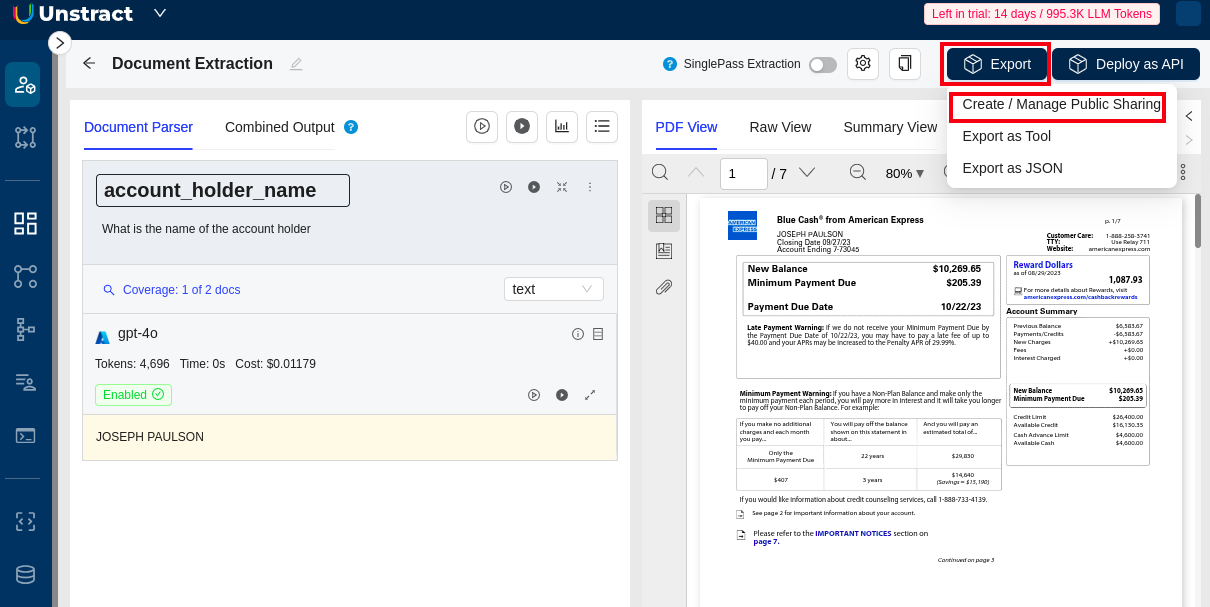
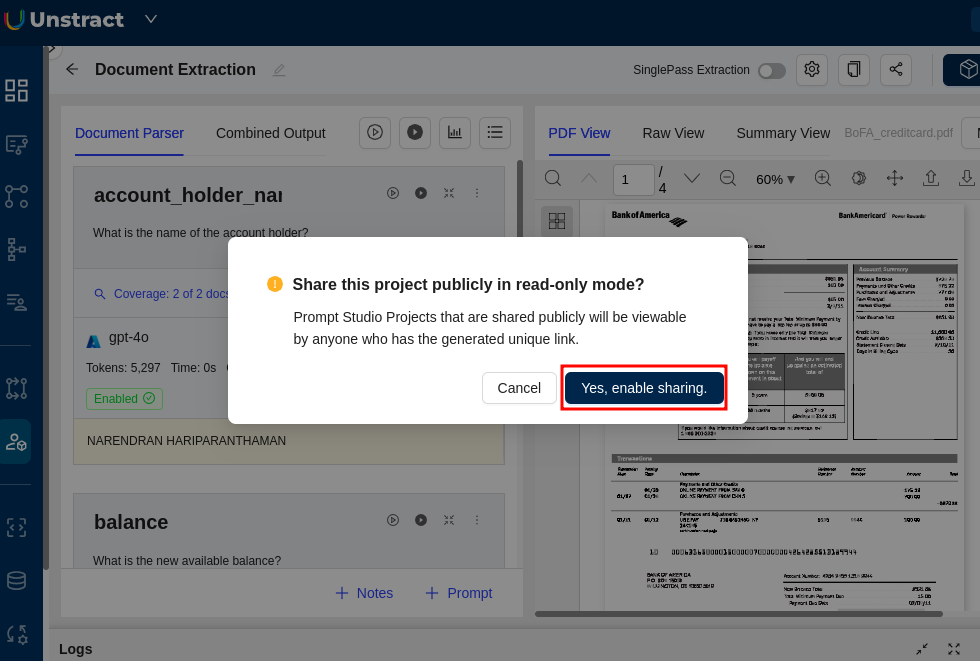
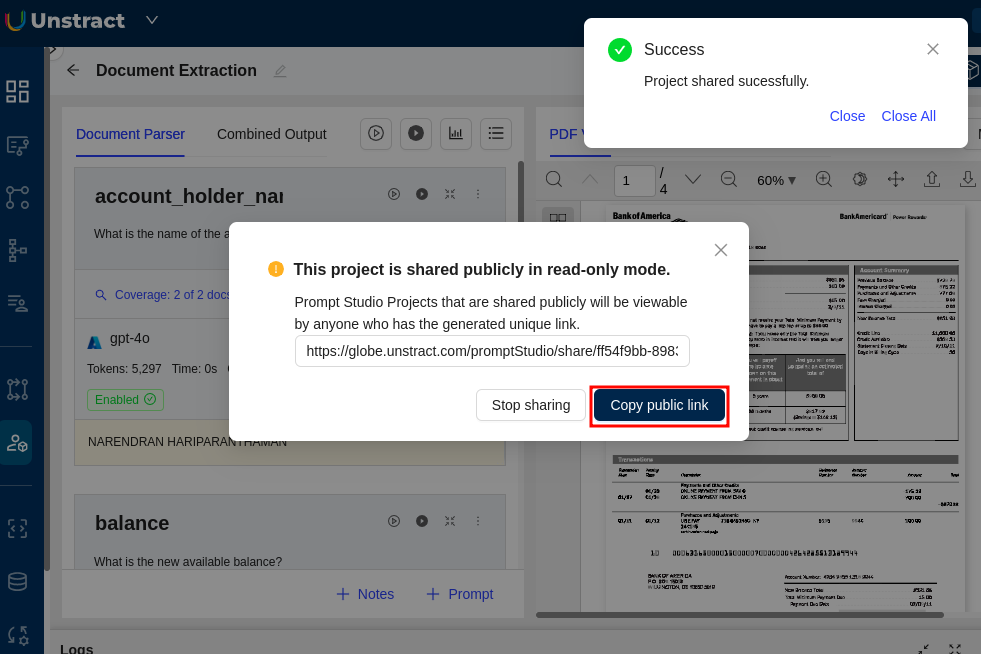
What Recipients Can See
When someone accesses your shared project via the public link, they will be able to view:
- The original documents
- All extraction results
- Document Parser view and Combined Output view
- PDF View, Raw View, and Summary View
What Recipients Cannot Do
Recipients using the public sharing link cannot:
- Modify any prompts
- Add new prompts
- Edit documents
- Upload new documents
- Use any LLM resources
- Access or use your LLM profiles
- Change any settings
By using the Public Sharing feature effectively, you can seamlessly collaborate with stakeholders while maintaining control over your Unstract environment.