API Deployment Workflows
API deployments can now be created directly from Prompt Studio, which automatically generates the necessary workflow behind the scenes. This streamlined approach eliminates the need for manual workflow creation while still providing the flexibility to modify workflows when needed.
Creating API Deployments from Prompt Studio
For creating API deployment from Prompt studio refer this page
Accessing and Modifying the Workflow
After deployment from the success screen, you have two options:
Option 1: View API Deployment
- Click View API Deployment to see deployment details, endpoint information, and usage statistics (or)
- Navigate to API Deployments--> Choose your API
Option 2: Configure Workflow
- Click Configure Workflow to access the automatically created workflow(or)
- Navigate to API Deployments--> Choose your API-->Click on the workflow anchor link
- This opens the Workflow Studio where you can:
- Modify tool settings
Workflow Studio Overview
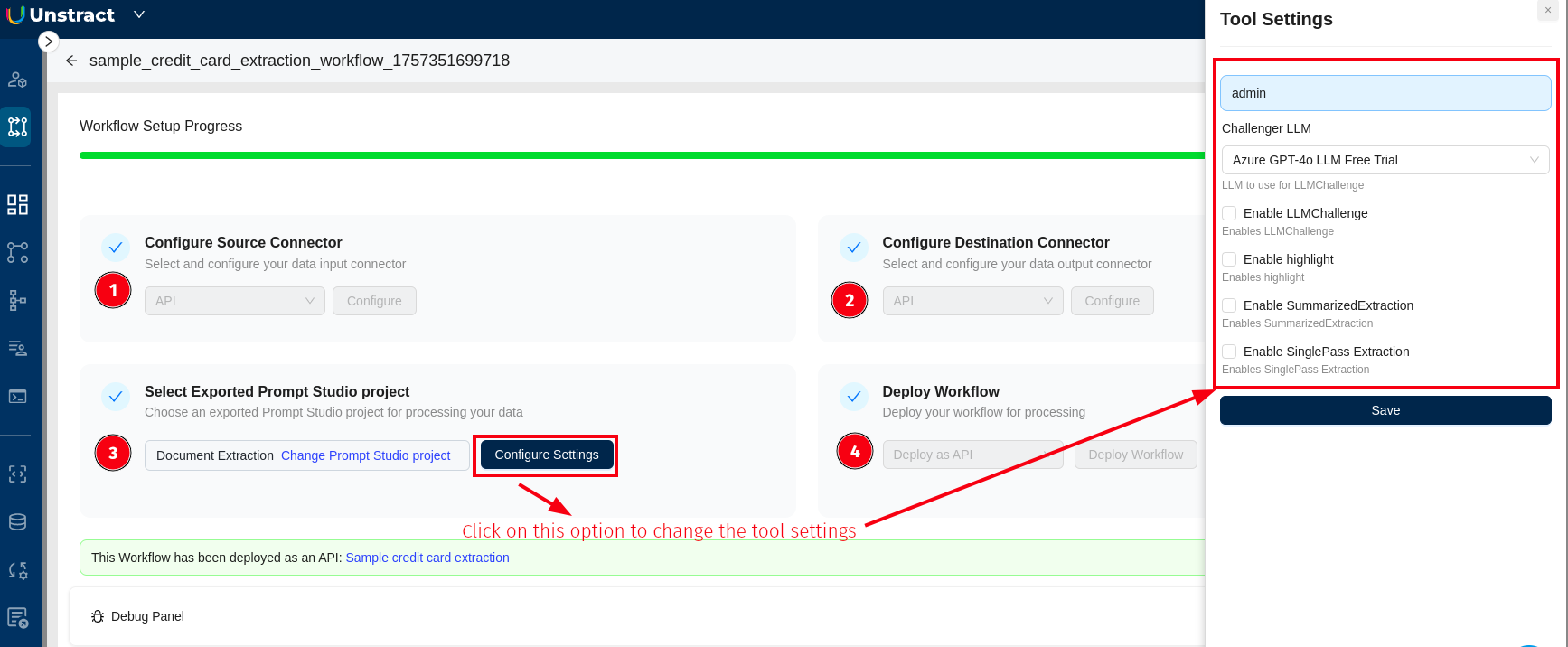
When you access the automatically created workflow, you'll see:
- Input Configuration: Pre-configured as
APIfor API workflow - Output Configuration: Pre-configured as
APIfor API workflow - Tools and its settings: Lists all available tools including your Prompt Studio project.Configure settings for tools in your workflow chain
- Deploy Workflow: Pre-configured as
Deploy as APIif the project is deployed as API from prompt studio project.
Workflow Modification Options
Tool Management
- Replace Tools: The existing tool can be replaced with new one just by clicking
Change Prompt studio projectunder option 3 and selecting the new project from the Tools list. - Single Tool Limitation: Only one tool can be added to the workflow chain at a time
- Tool Selection: Choose from any available tools in the Tools Pane to replace the current tool
Configuration Changes
- Tool Settings Only: You can modify tool settings by clicking
Configure Settingsunder option 3. - Automatic Updates: Once changes are made to tool settings, they will automatically reflect in the existing API deployment
- No Re-deployment Required: Changes to tool settings are applied immediately without needing to redeploy the API
Important Notes
- Live Updates: Any modifications to tool settings will instantly update the behavior of your deployed API
- Seamless Integration: The API endpoint remains the same, ensuring no disruption to applications already using your API
- Real-time Configuration: Changes take effect immediately, allowing for quick iterations and improvements