Set up OpenAI Embedding Model
info
When you sign up for OpenAI, you'll get $5 in free credits. This credit limit is more than sufficient to run examples listed here.
Setting up the OpenAI Embedding model in Unstract
Now that we have an API key from OpenAI, we can use it to set up an Embedding profile on the Unstract platform. For this:
- Sign in to the Unstract Platform
- From the side navigation menu, choose
Settings🞂Embedding - Click on the
New Embedding Profilebutton - From the list of Embeddings, choose
OpenAI. You should see a dialog box where you enter details.
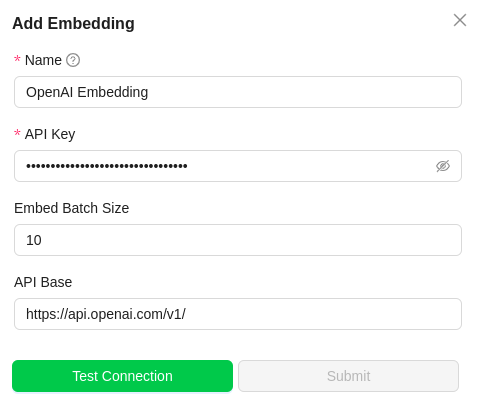
- For
Name, enter a name for this connector. - In the
API Keyfield, paste the API key we created on the OpenAI website. - Leave the
Embed Batch Sizefield and theAPI Basefield to their default values. - Click on
Test Connectionand ensure it succeeds. You can finally click onSubmitand that should create a new Embedding Profile for use in your Unstract projects.
One final step now is creating a profile for a Vector database. Let's continue doing that.