OpenAI
OpenAI LLMs are powerful AI systems trained on massive amounts of text data, allowing them to generate text, translate languages, write different kinds of creative content, and answer your questions in an informative way.
Reasoning Models Support
OpenAI now supports reasoning models (O series models) with advanced reasoning capabilities!
Key Features:
- ✅ Enable Reasoning: Allow the model to apply extra reasoning for complex tasks
- ⚙️ Configurable Reasoning Effort: Choose from three levels:
- Low: Basic reasoning with minimal latency impact
- Medium: Balanced reasoning and performance
- High: Maximum reasoning capability
- ⚠️ Cost Impact: May slightly increase latency and cost (typically 20-50% depending on selected level)
- 📋 Availability: Only applicable for O series models
Getting started with OpenAI LLMs
-
Choose your plan
-
From the side navigation menu, choose
API Keysand create a new API key.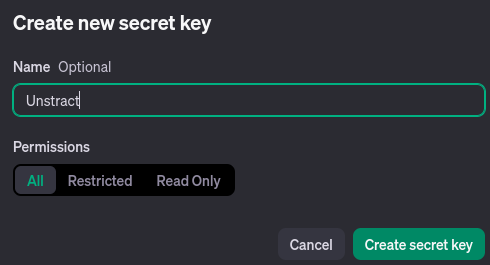
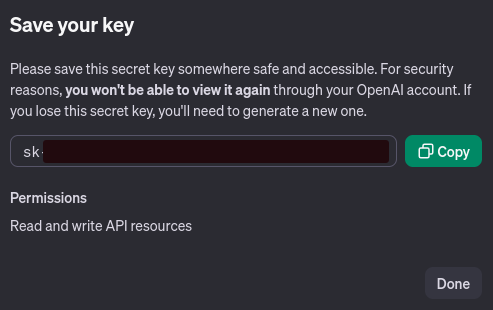
Setting up the OpenAI LLM model in Unstract
Now that we have an API key from OpenAI, we can use it to set up an LLM profile on the Unstract platform. For this:
- Sign into the Unstract Platform
- From the side navigation menu, choose
Settings🞂LLMs - Click on the
New LLM Profilebutton - From the list of LLMs, choose
OpenAI. You should see a dialog box where you enter details.
Reasoning Models Configuration
If you're using O series models, you'll have additional options:
Enable Reasoning
- ☑️ Check this option to activate advanced reasoning capabilities
- Only available for O series models (e.g., o1-preview, o1-mini)
Reasoning Effort Levels
- 🔹 Low: Quick responses with basic reasoning
- 🔹 Medium: Recommended for most use cases
- 🔹 High: Maximum reasoning for complex tasks
⚠️ Important: Higher reasoning effort may increase response time and costs by 20-50%
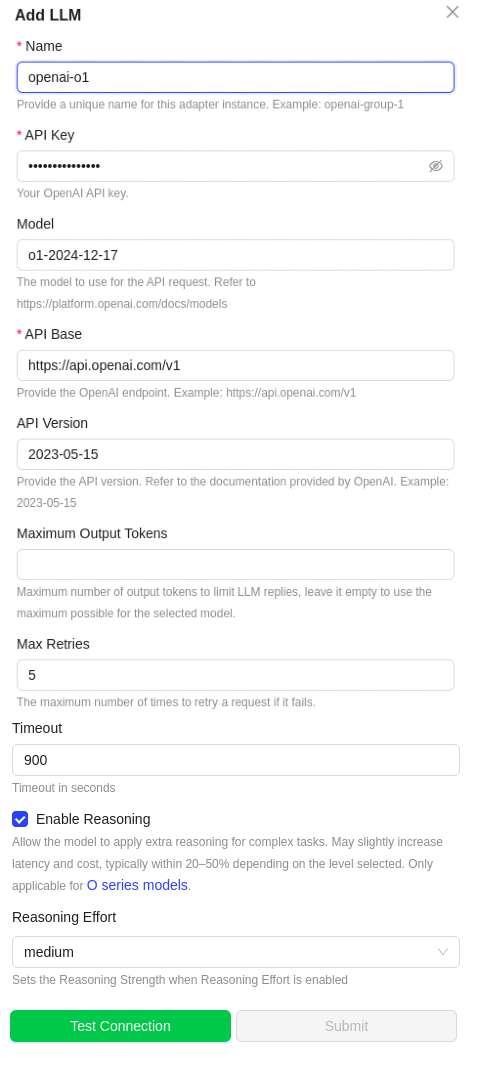
- For
Name,enter a name for this connector. - In the
API Keyfield, paste the API key we created on the OpenAI website. - For
Model, refer to OpenAI model names - Leave the
Max retries,Timeoutand theAPI Basefield to their default values. - For O series models: Enable reasoning and select your preferred reasoning effort level (Low/Medium/High)
- Click on
Test Connectionand ensure it succeeds. You can finally click onSubmitand that should create a new LLM Profile for use in your Unstract projects.