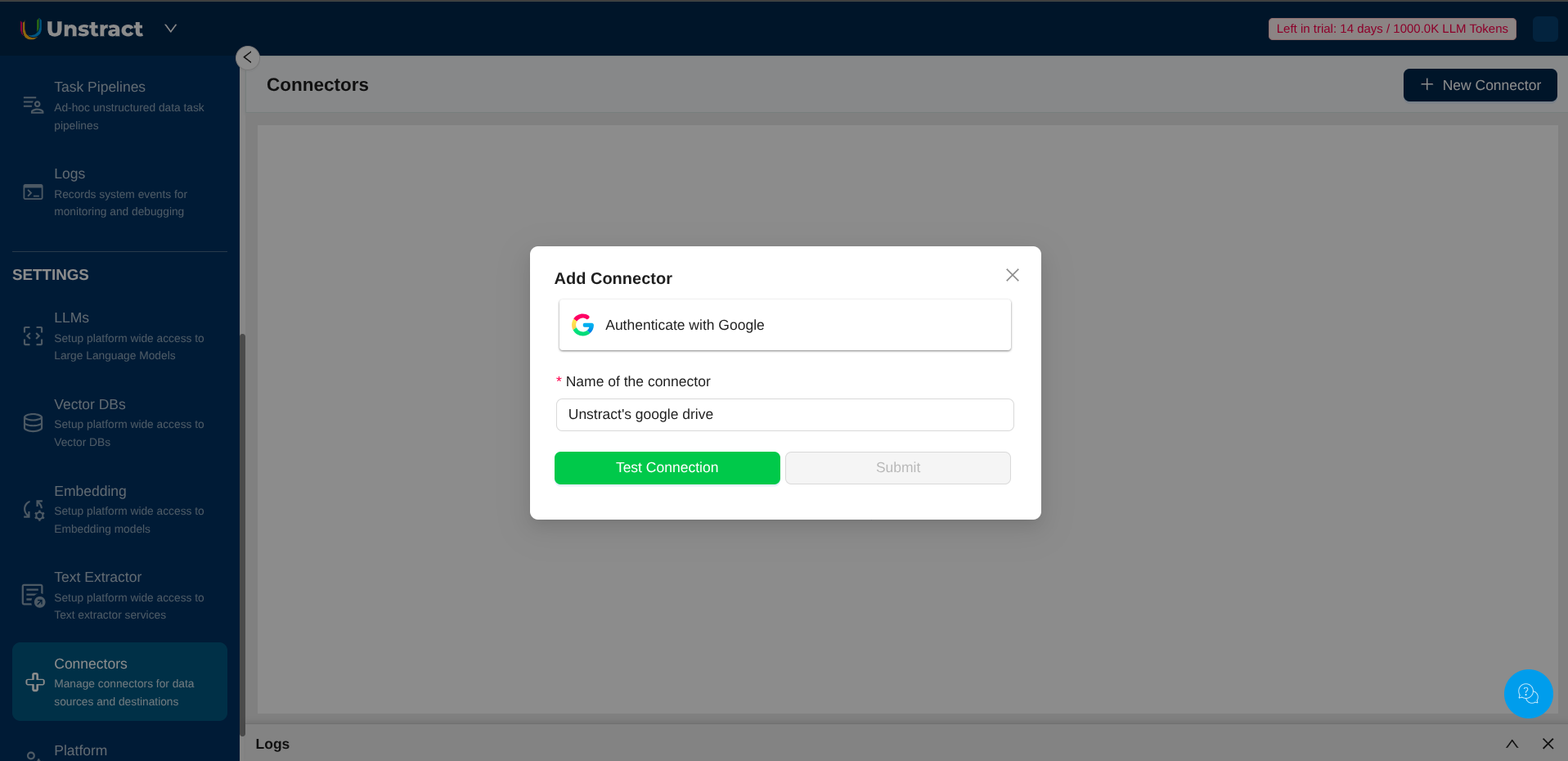Google Drive Filesystem Connector
File system connectors like Google Drive enable seamless integration between applications and cloud storage services, facilitating efficient file management, sharing, and storage across platforms.
Adding Google Drive Connector in Unstract
info
For the common steps on adding connectors in Unstract, see Working with Connectors.
The Google Drive connector uses OAuth authentication to securely connect to your Google Drive account.
Required Configuration
- Name of the connector: Enter a descriptive name for your connector (e.g., "My Google Drive Connector")
- Authentication: Click Authenticate with Google to begin the OAuth process
Authentication Process
- Click Authenticate with Google in the connector configuration form
- You'll be redirected to Google's authentication page
- Grant Unstract access to your Google Drive
- Once successful, the button will show Authenticated