Set Up Task Pipeline
This guide shows you how to create and configure a Task Pipeline in Unstract.
Prerequisites
- Export a Prompt Studio project as a tool
- Configure your source filesystem connector
- Configure your destination filesystem connector (can be the same or different from source)
Creating the Task Pipeline
Option 1: From Workflow (Recommended)
- Navigate to Workflows in the side navigation
- Create a new workflow following the Workflow Setup Guide
- Configure your workflow:
- Source: Select your filesystem connector
- See Source Configuration for detailed settings
- Destination: Select your filesystem connector (for output)
- See Destination Configuration for output folder settings
- Tool: Select your exported Prompt Studio project
- Source: Select your filesystem connector
- Click Deploy as TASK
tip
The source and destination can use the same filesystem connector, but ensure the output folder is different from the input folders to avoid circular processing.
Option 2: Direct Task Creation
- Navigate to Task Pipelines in the side navigation
- Click New Task Pipeline
- Select an existing workflow or create a new one
- Configure Task-specific settings (see below)
Task-Specific Configuration
Scheduling
Set up automated execution with cron scheduling:
- For Display Name, enter a descriptive name for your Task pipeline
- In Cron Schedule, specify when the Task should trigger (in UTC time)
- Example:
0 3 * * *(runs daily at 3:00 AM UTC)
- Example:
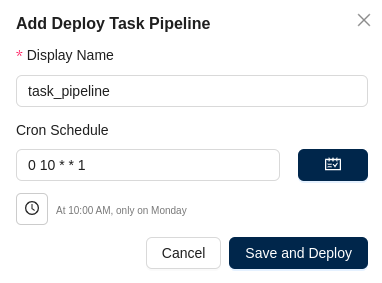
Deployment Confirmation
Once deployed, the Task pipeline will automatically trigger at the configured time.
Managing Your Task Pipeline
Manual Execution
Trigger your Task pipeline on demand:
- Task Pipeline → Actions → Manual Sync
Monitoring Execution
View execution logs and status:
- Task Pipeline → Actions → View Logs
Or navigate to: MANAGE → Logs → Task Sessions
File Processing Behaviour
Once a file is processed in a Task pipeline, it is tracked to avoid reprocessing. See File History for details on viewing and managing processed files.
- View File History: Task Pipeline → Actions → View File History
- Clear All History: Task Pipeline → Actions → Clear Processed File History
Notifications
Set up alerts for your Task pipeline:
Task Pipelines → Actions → Setup Notifications