Snowflake Database Connector
Snowflake is a relational database offering robust data storage, management, and querying features tailored for different scales and use cases.
info
For the common steps on adding connectors in Unstract, see Working with Connectors.
Getting started with Snowflake
- Create a Snowflake account
- Follow the steps to create a Database
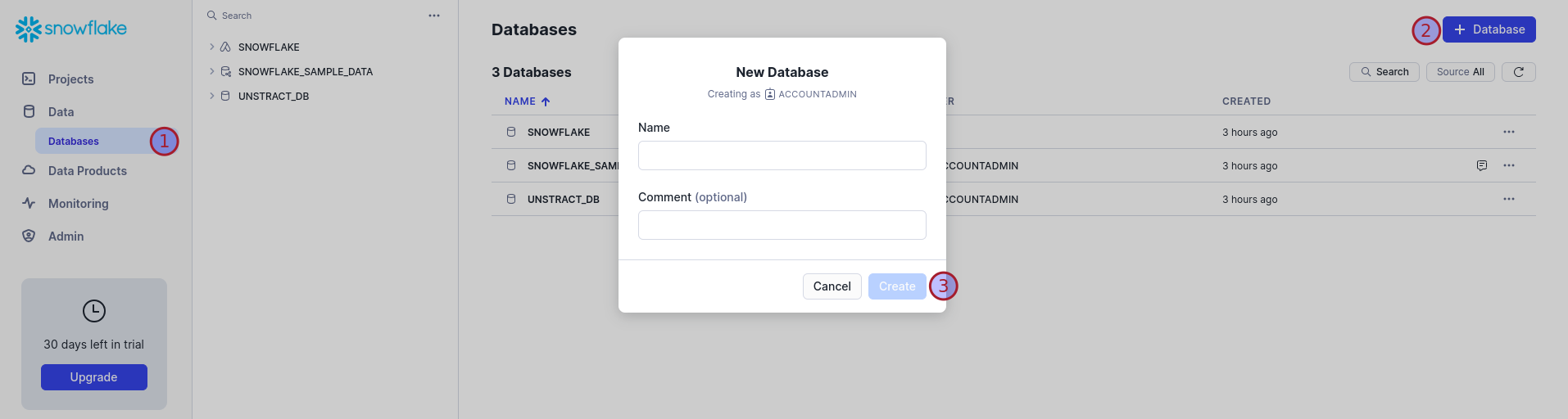
- Get or Create the Warehouse
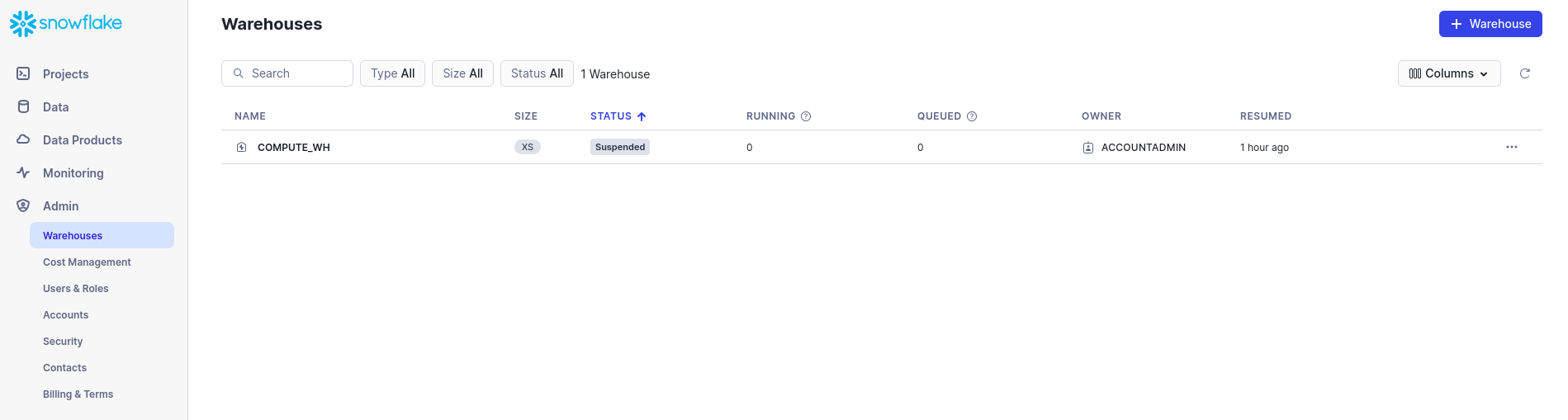
- Get the Role
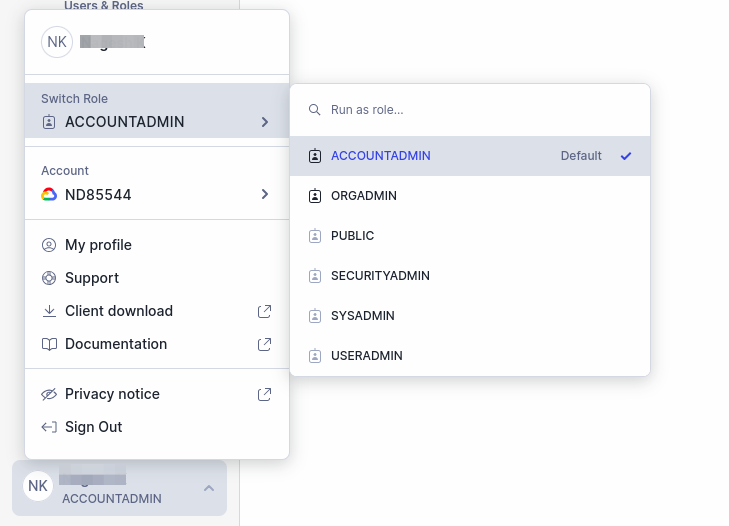
- Get the account identifier
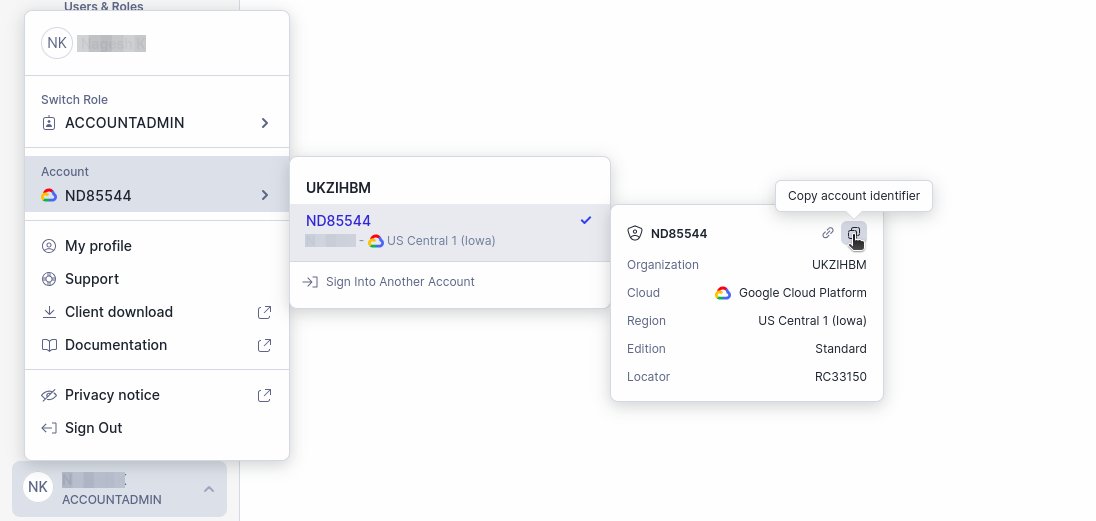
Adding Snowflake Connector in Unstract
When configuring the Snowflake connector, you'll need to provide the following connection details:
Required Configuration Fields
- Name of the connector: Enter a descriptive name for your Snowflake connector
- User: Enter your Snowflake username
- Password: Enter your Snowflake password
- Account: Enter your Snowflake account identifier (without the snowflakecomputing.com domain)
- Database: Enter the database name
- Schema: Enter the default schema (e.g., PUBLIC)
- Warehouse: Enter the data warehouse name
- Role: Enter the role (e.g., SYSADMIN)
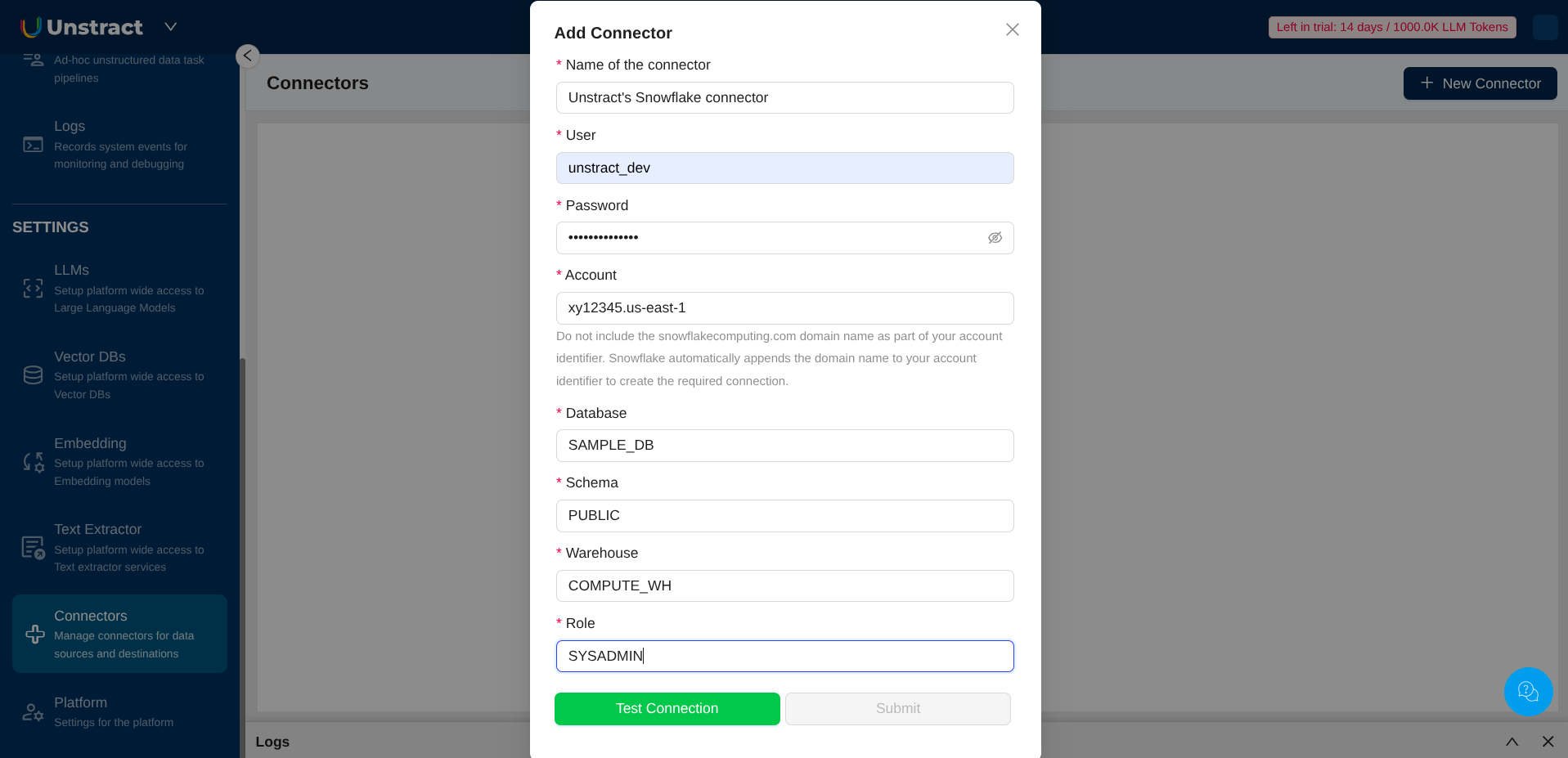
Account Identifier
The account identifier is a unique identifier for your Snowflake account. Do not include the snowflakecomputing.com domain name as part of your account identifier. Snowflake automatically appends the domain name to your account identifier to create the required connection.
Example account identifier format: xy12345.us-east-1