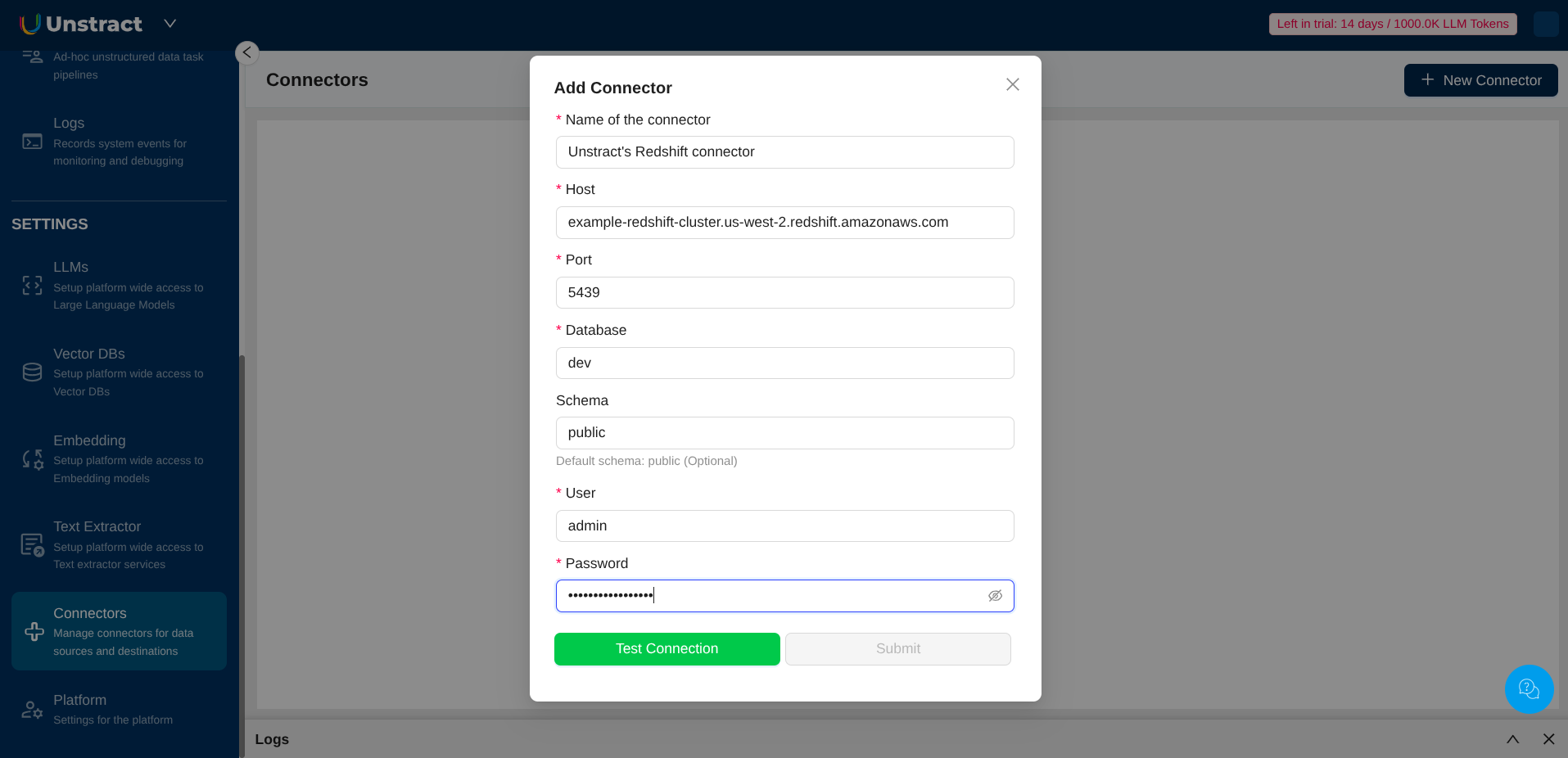Redshift Database Connector
Amazon Redshift is a fully managed, petabyte-scale data warehouse service in the cloud. It's designed for high-performance analysis using SQL and existing business intelligence tools, making it ideal for data analytics and business reporting workloads.
info
For the common steps on adding connectors in Unstract, see Working with Connectors.
Getting started with Redshift
- Setting up AWS Redshit serverless, creating database, and Workgroup
- Navigate to
Amazon Redshift Sevice🞂Workgroup configuration🞂workgroup nameto get the JDBC url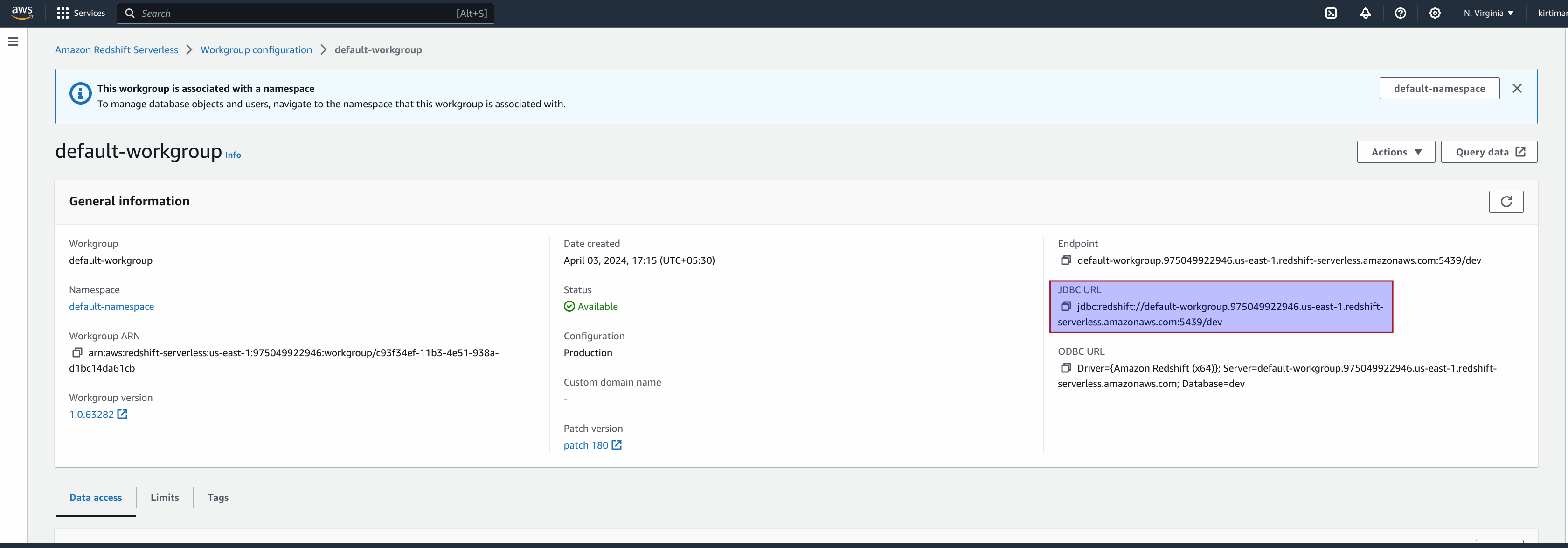
- Set the rule
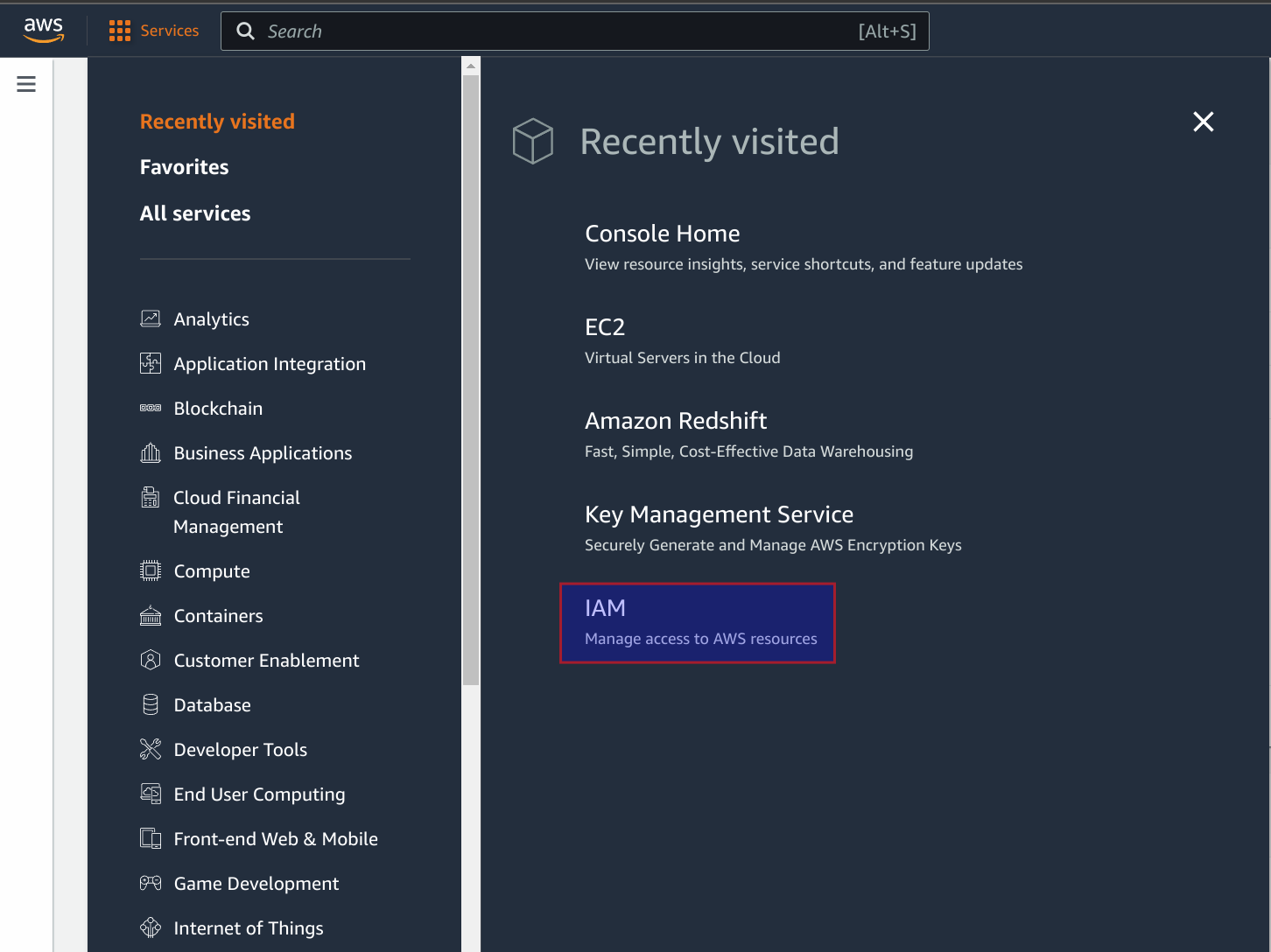
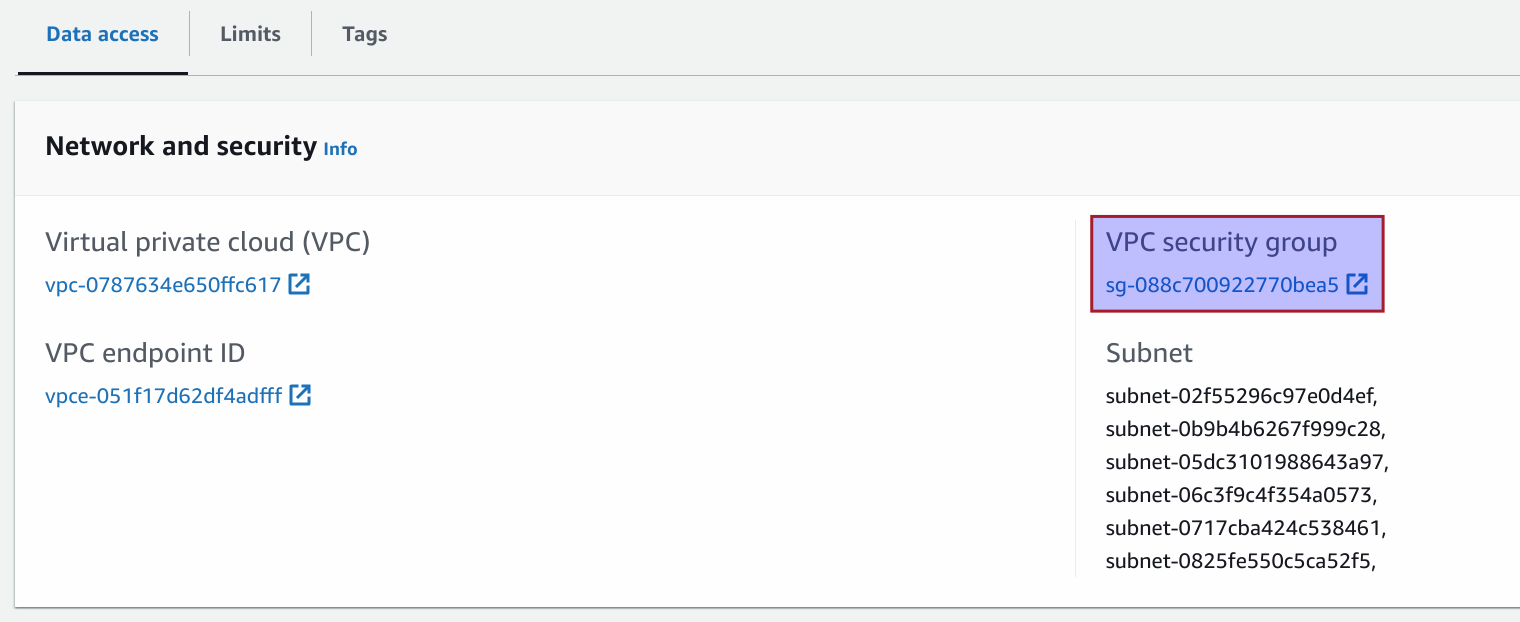
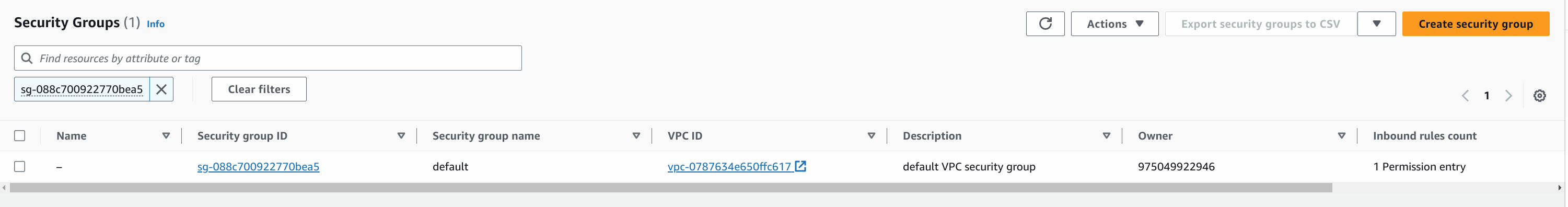
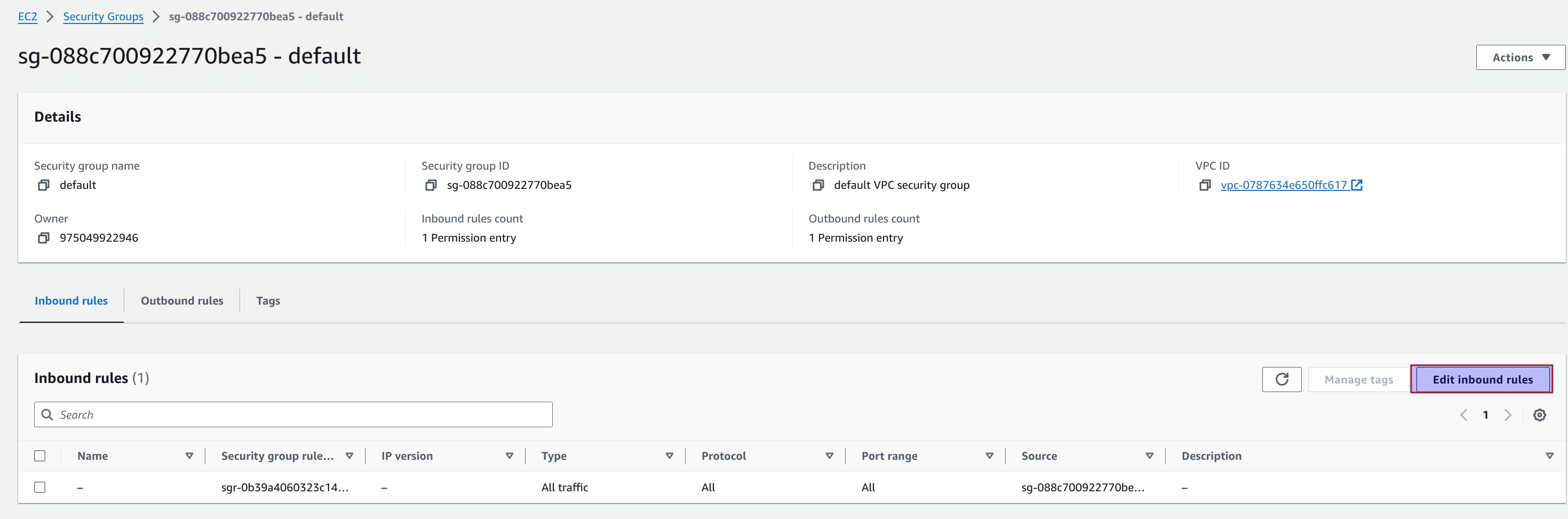
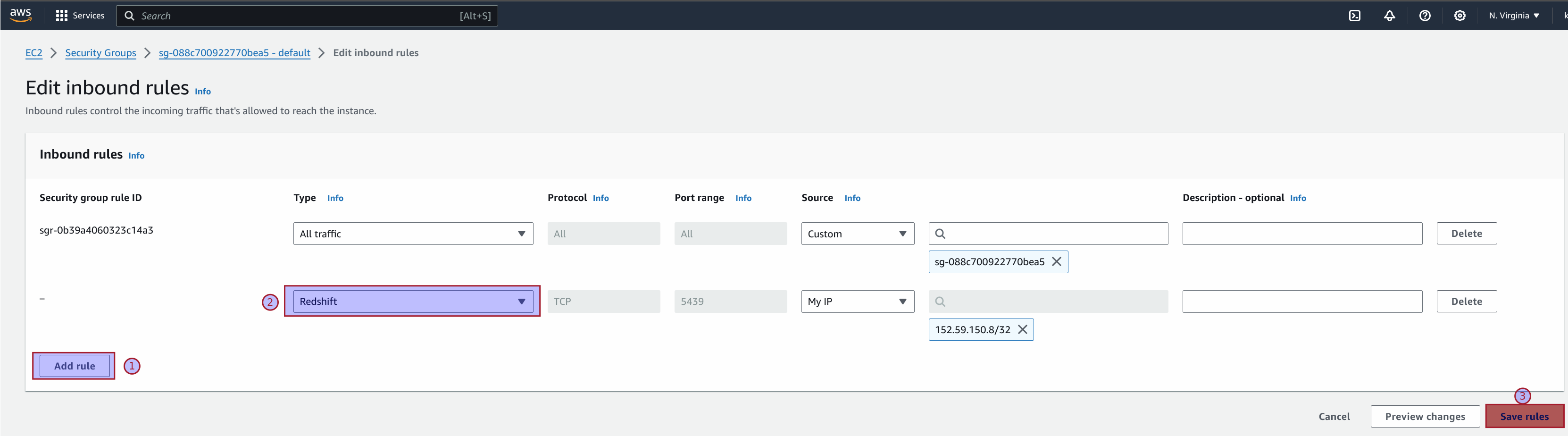
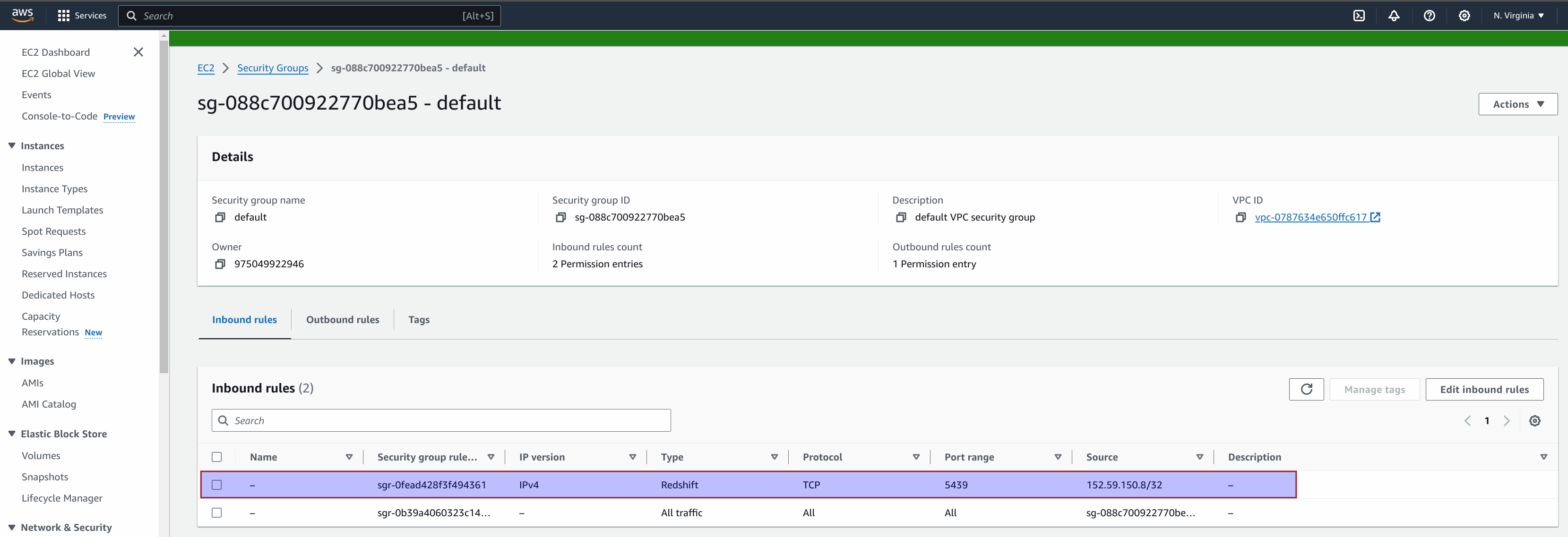
Adding Redshift Connector in Unstract
When configuring the Redshift connector, you'll need to provide the following connection details:
Required Configuration Fields
- Name of the connector: Enter a descriptive name for your Redshift connector
- Host: Enter your Redshift cluster endpoint (e.g.,
your-cluster.abc123.us-west-2.redshift.amazonaws.com) - Port: The port number (default is 5439 for Redshift)
- Database: The name of the database you want to connect to
- Schema: The schema name (default is
public, optional) - User: Your database username
- Password: Your database password