Postgres Vector Database
Postgres itself isn't a vector database, but the open-source pgvector extension lets it store and search vector data efficiently, like finding similar text embeddings.
Getting started with Postgres Vector DB
The pgvector extension enables you to store vector embeddings and perform vector similarity search in Postgres.To enable the extension follow the below steps,
-
Check the
vectorextension is available using command (It's only available in newer versions)SHOW rds.extensions; -
Install it using
CREATE EXTENSION vector; -
Verify using
\dx(or)
SELECT * FROM pg_extension;
Setting up the Postgres Vector DB in Unstract
Now that we have an API key from Qdrant, we can use it to set up a Vector DB profile on the Unstract platform. For this:
-
Sign in to the Unstract Platform
-
From the side navigation menu, choose
Settings🞂Vector DBs -
Click on the
New Vector DB Profilebutton -
From the list of supported Vector DBs, choose
Postrges. You should see a dialog box where you enter details.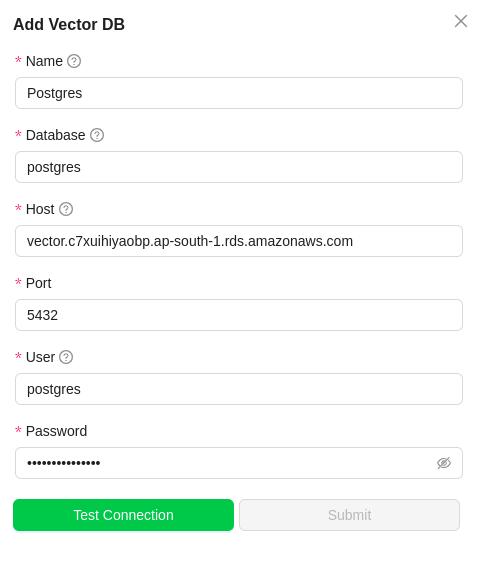
-
Postgres Connection string/URL is split in below format.
- postgresql://[user]:[password]@][host]:[port]/[database name]
-
For
Name, enter a name for this connector. -
For
Database, enter the Database name -
For
Host, enter the Host -
For
Port, enter the Port -
For
User, enter the username -
For
Password, enter the password