Google Palm
Google PaLM LLM (Large Language Model) is a super-sized AI model trained on a massive dataset of text and code. It can understand and generate human language, translate languages, write different kinds of creative content, and answer your questions in an informative way. It's known for its ability to learn new things from just a few examples.
Getting started with PALM LLM
-
To get the PALM API key, navigate to PALM API setup page
-
Click on
Get an API Keyand sign in using google account.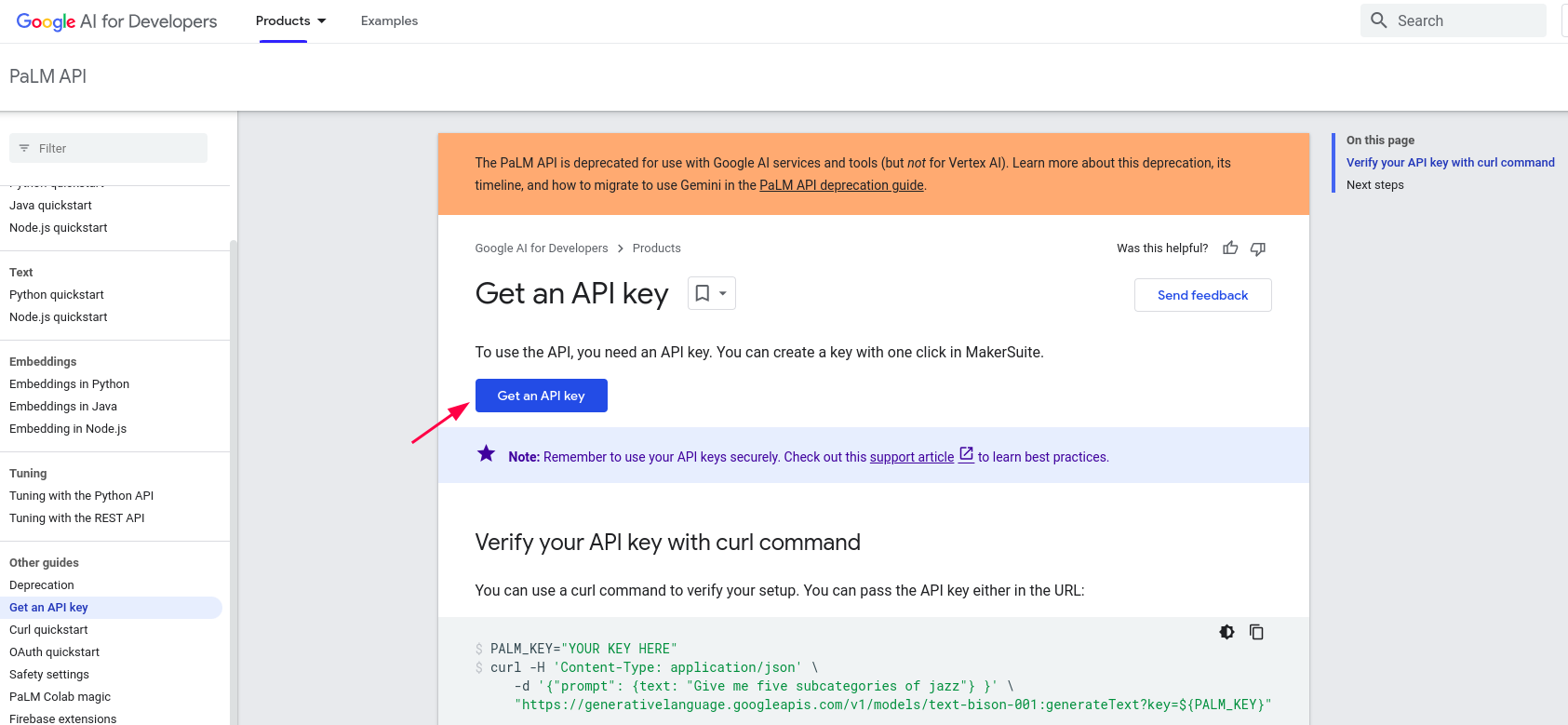
-
Create an API key for the existing project or new project.
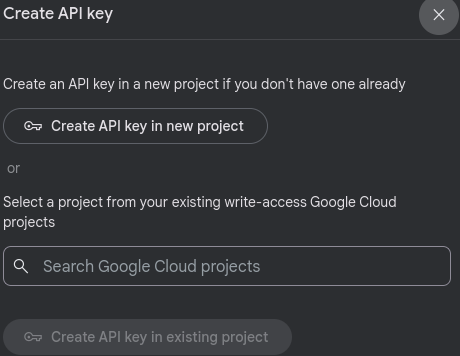
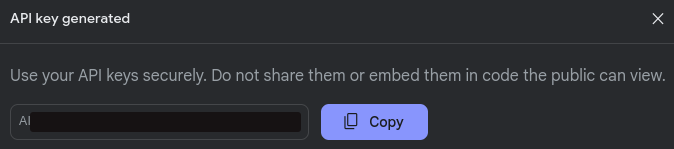
Setting up the PALM LLM model in Unstract
Now that we have an API key from PALM, we can use it to set up an LLM profile on the Unstract platform. For this:
-
Sign in to the Unstract Platform
-
From the side navigation menu, choose
Settings🞂LLMs -
Click on the
New LLM Profilebutton. -
From the list of LLMs, choose
PALM. You should see a dialog box where you enter details.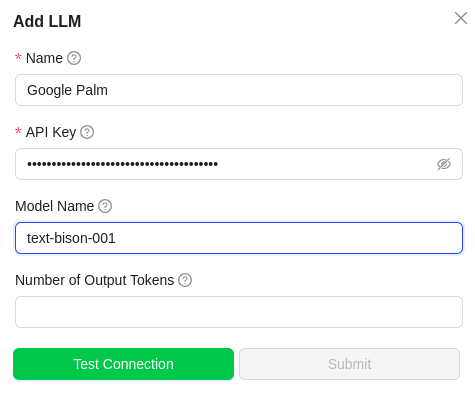
-
For
Name, enter a name for this connector. -
In the
API Keyfield, paste the API key we created on the PALM website. -
In the
Model Nameenter the PALM LLM model. To get the PALM model names, refer Model code in PALM Models Section -
Leave the
Number of Output Tokensfield to the default value. -
Click on
Test Connectionand ensure it succeeds. You can finally click onSubmitand that should create a new LLM Profile for use in your Unstract projects.